Free Software Testing Training Click For Info
Software Testing Training Is Coming To Your TownClick For Dates
Enter the Bug Free ZoneClick to Enter
Online Software Testing Training at your Pace and your PlaceClick For Details
Group Software Testing Training For Your TeamClick For Details
Essentials of Graphical User Interface Testing
(CSTP Elective) or (CTM Elective)This tutorial covers the Elective area of the Test Management Body of Knowledge (TMBOK) required for the Certified Test Manager (CTM) certification. This tutorial also covers the Elective area of the Certified Software Test Professional requirements.
For cost and cities where this course might be offered, check our Public Training Schedule.To bring this course to your test team at your location, contact our Education and Professionals Services Group.
Graphical user interface (GUI) testing is one of the most important tests in any QA process. Think about it. Software programs that people use can connect with databases, communications systems, hardware but the most important interface is with the human user. Without a reliable interface, the connection loses trust -- the single most important link between humans and computers.
Successful companies understand this. According to Microsoft's top rules for Vista developers, "a visual bug seen by all your customers might do more damage to your business than a rarely occurring crashing bug".
With the rapid uptake of popular (but difficult-to-test) environments such as Ajax, Flash, .Net, Linux, and complex Java, and increased globalization requiring that applications support more languages beyond English, the need to understand real GUI testing has never been greater. In addition, the number of new operating systems available for devices continues to increase every year. And what about virtualization? The sheer volume of GUI tests can be overwhelming. How can you test all of these things adequately?
Most of the standard testing tools (which operate at the programmatic level) cannot handle these rapidly changing environments, and many don't validate what the user sees at all. Test professionals need to understand what they can do to meet these challenges.
Participants will learn:This class addresses these important issues head-on. It focuses on how to validate the accuracy and functionality of the user interface to its written specifications. It also covers mainstream testing methods (including automation), industry trends, and avoiding common mistakes.
You will learn essential concepts about GUI testing and practical ways to conduct GUI tests much more effectively.
Outline- What is GUI testing?
- Standards compliance
- Quality assurance
- Functionality verification
- Types of GUI tests (install/uninstall, functional, data-driven, performance, localization, integration, regression, visual defect detection, user documentation, etc.)
- GUI testing methods
- Manual testing
- Object-level automation
- Pixel-level automation
- Blended approach
- Test cases
- Defining the overall scope of tests
- Determining focus areas
- Setting priorities
- Team roles
- Process components and workflow
- Standardizing the test bed
- Finding bugs
- Breaking the application
- Categorizing and reporting errors
- Reproducing errors
- Avoiding common mistakes
- When to start testing the GUI
- Dealing with frequent GUI changes
- Finding common defects
- Current issues
- Industry issues (terminology, cutting through vendor-speak)
- Testing the GUI in traditional and agile/extreme development environments
- Testing on multiple platforms (operating systems, HTML and AJAX/rich media, etc.)
- Automated test tools (including capabilities and limitations of major tools)
- Non-graphical UI elements (sound and motion)
- Conclusion